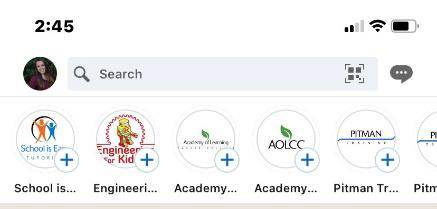What are “Stories”?
The stories feature on Facebook, Instagram and Linkedin allow you to share photos, videos, animations, and more to your page’s “Story.” The posts appear in a different section of the app and disappear after 24 hours. It is similar to Snapchat stories, which was introduced back in 2013. Unlike most social media posts, stories do not have comments or likes. Instead, when viewers respond to stories, the interaction happens through Direct Messages.
Where can you see Stories on Facebook, Instagram, and Linkedin?
Content shared via stories does not appear in the News Feed. Instead, stories appear at the top of the App, webpage, or Messenger app. To view someone’s story, just tap on their profile picture. If there is a story that you have not yet seen, the user’s profile picture will have a colorful ring around it. The same thing goes for your business page. If the user has not posted anything to their “story” you will not see the ring. Stories appear in full screen. You can skip backward or forwards by tapping the left or right side of the screen.
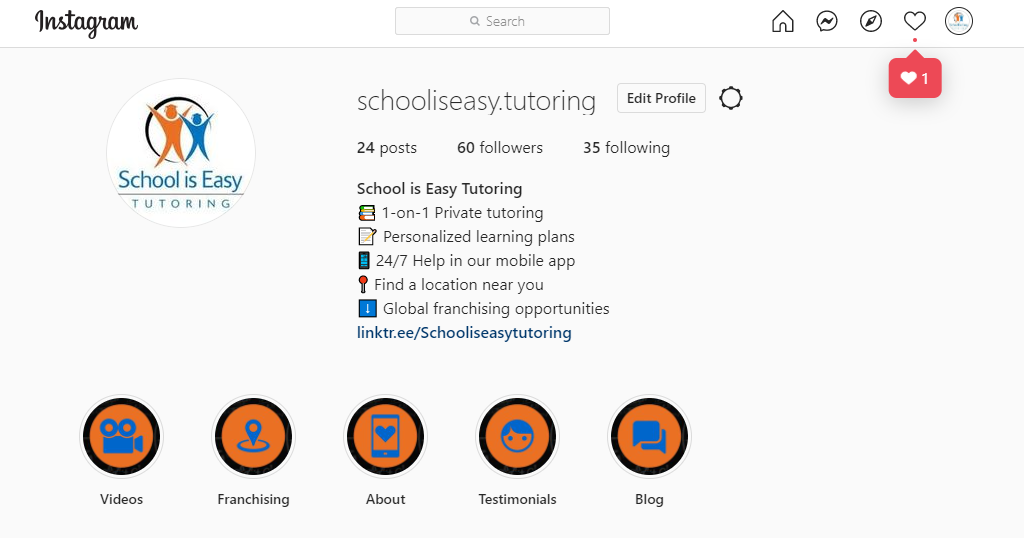
What should be shared on your business page story?
Stories are a great place to share authentic content in real-time, run paid advertisements, and truly engage with your audience. Perfect examples of this are:
- A student or parent sharing their experience in your program in a selfie-style testimonial video
- Video footage of a program or tiny preview of course content
- Response provoking content – utilizing the polls and questions features by asking trivia questions, would you rather, or simply for feedback
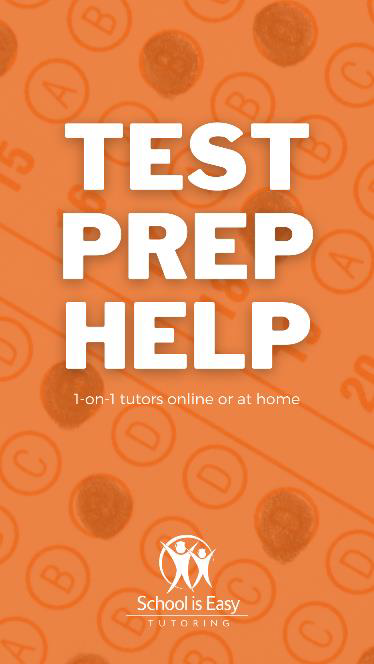
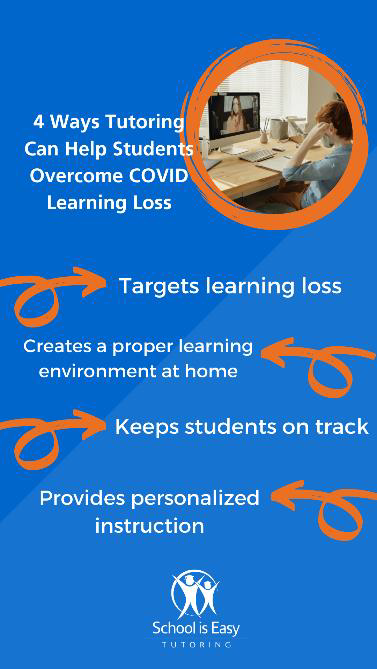

Why are stories a good feature to use?
When you share an image or video to your “Story,” you are creating another way your customers can engage or find with your business. Stories allow for more engagement than a simple post since the goal is to get customers to send you a message or communicate back and forth.
When someone replies to anything on your story, the magic social media algorithm will start to show them more of your posts from that point forward – resulting in more likes, views, and comments on everything you share within your platform!
How to share to your Story
Sharing to your story is as simple as making a post. See below where you can find the “Add to story” setting across each platform. It is the "+" sign next to each profile photo.
Instagram:
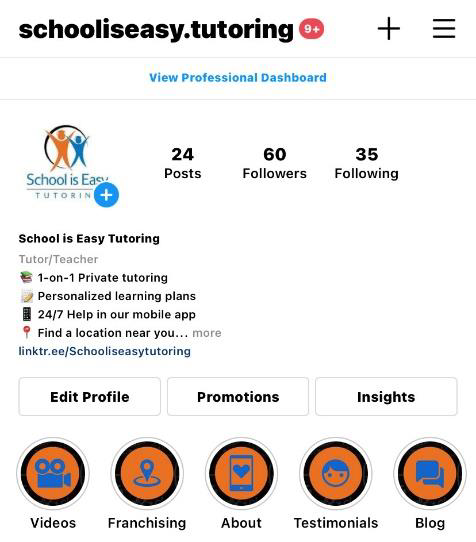
Facebook:

LinkedIn: